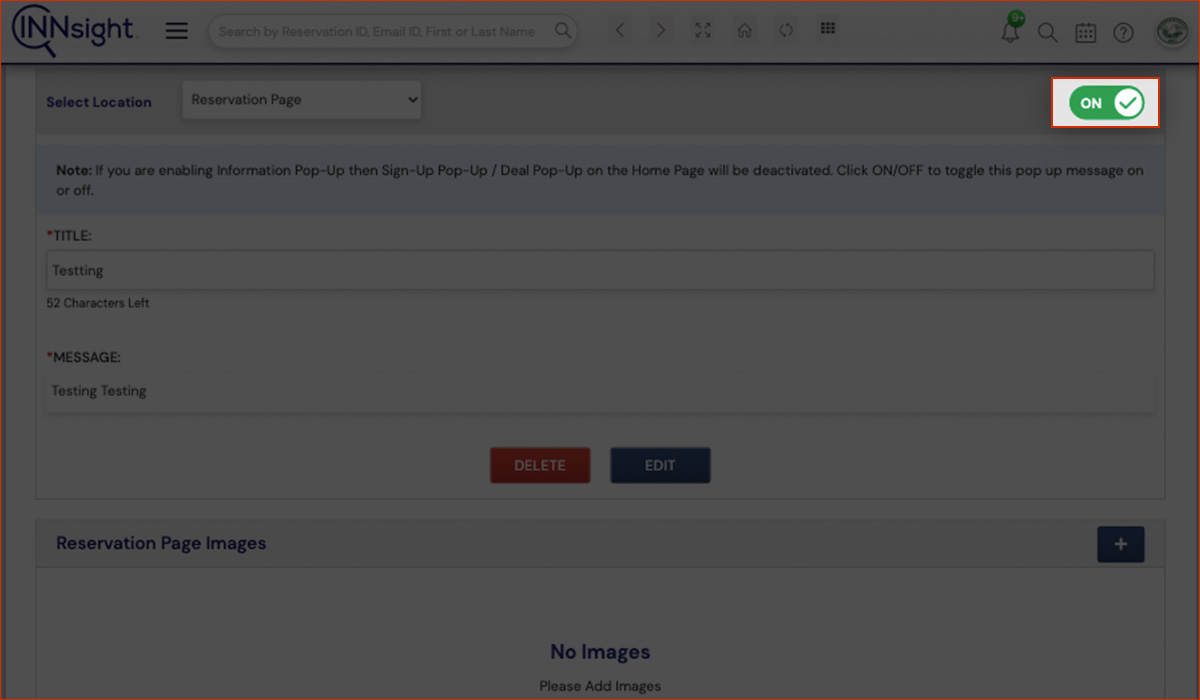Specials & Packages
Specials & Packages is a feature that displays either specials or packages that you offer at your property. This feature can be added to your website if you have a Premium subscription.
Simply press the ‘Add Packages’ button to begin adding a special or package to your property’s website. Upon pressing the button, the form wizard will allow you to decide whether you’d like to add a special or package and then add a name, description, URL, and images for the special or package page that will be created to promote this feature on your property’s website.
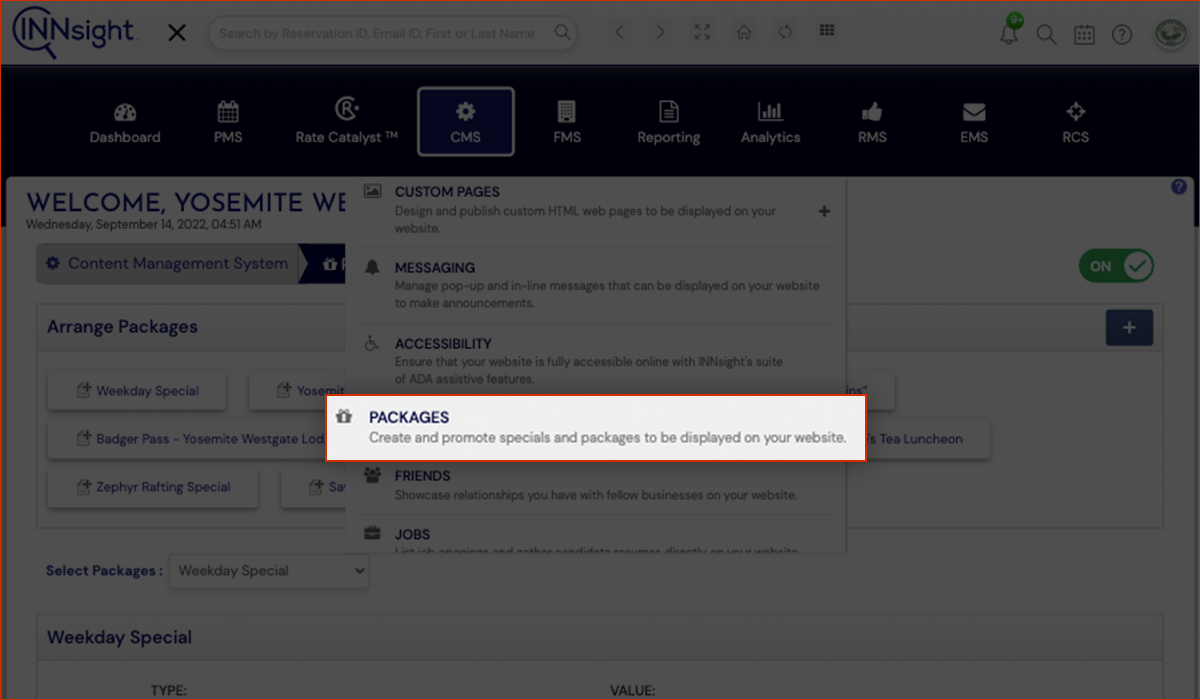
You can arrange the order of the different specials and packages that are displayed on your website by simply dragging and rearranging their order.
Specials and packages can be turned on or off for display simply by clicking the on/off slider button.
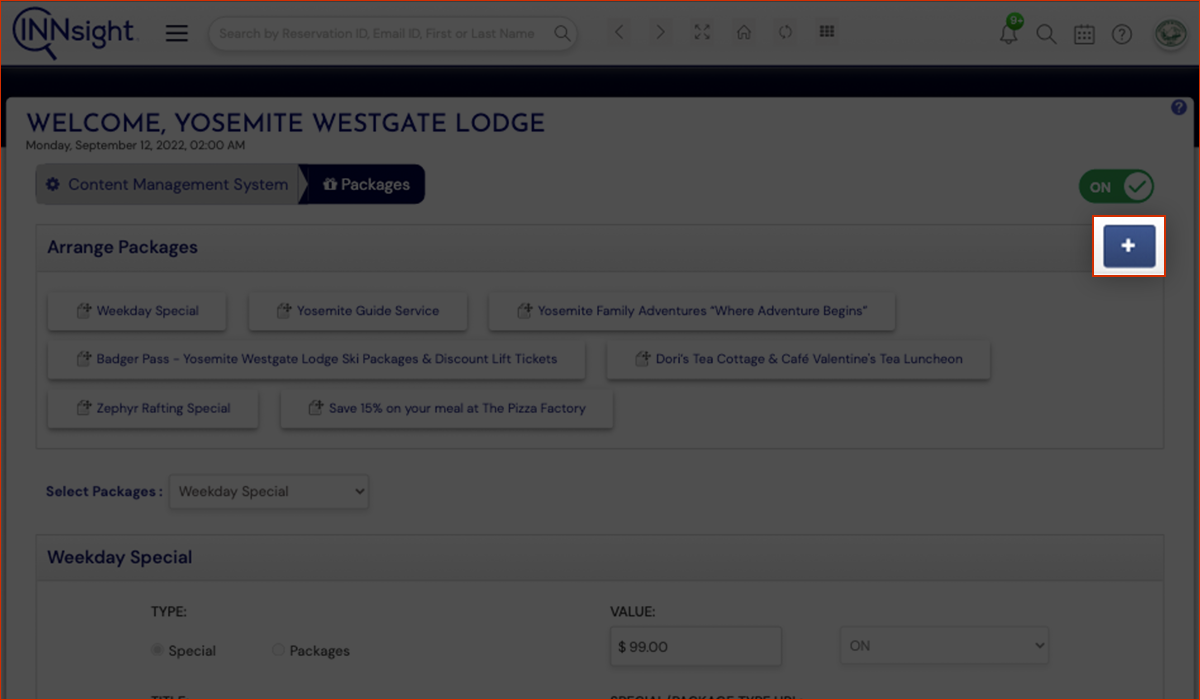
How do I create a Special or Package to be displayed on my website?
- Head to CMS
.jpg)
- Click on ‘Packages’
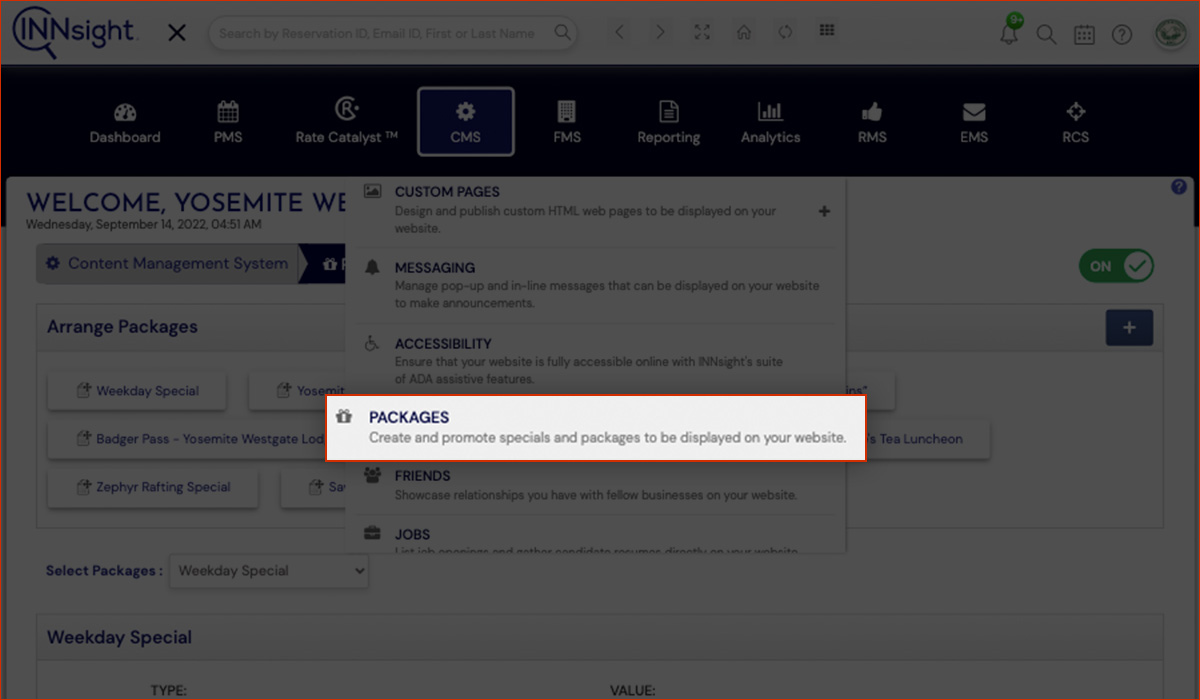
- Head to ‘Arrange Packages’ and click on the ‘+’ icon
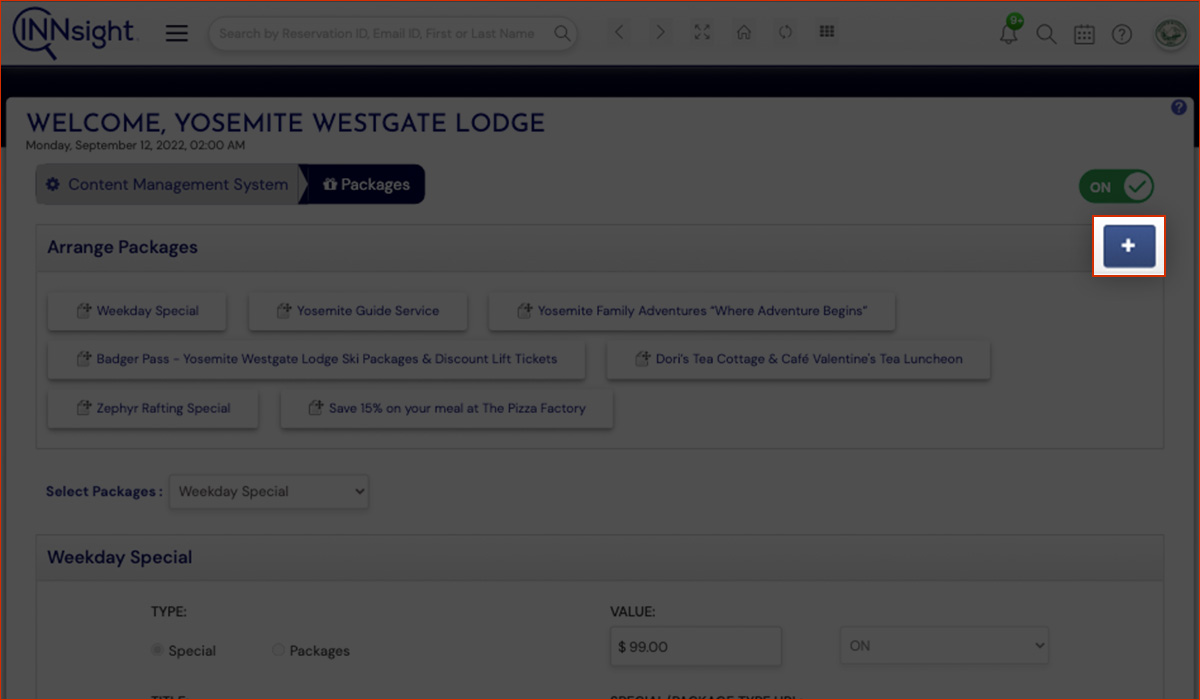
- Next, choose either ‘Special’ or ‘Package’ based on your requirements
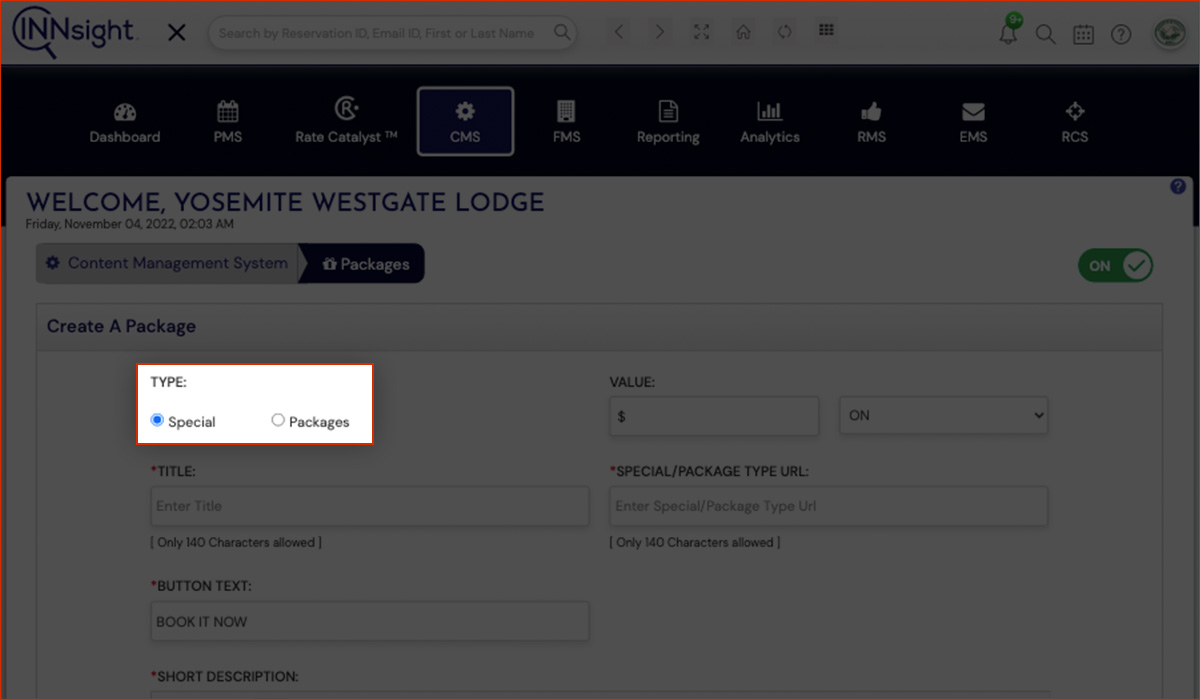
- Enter all the required details
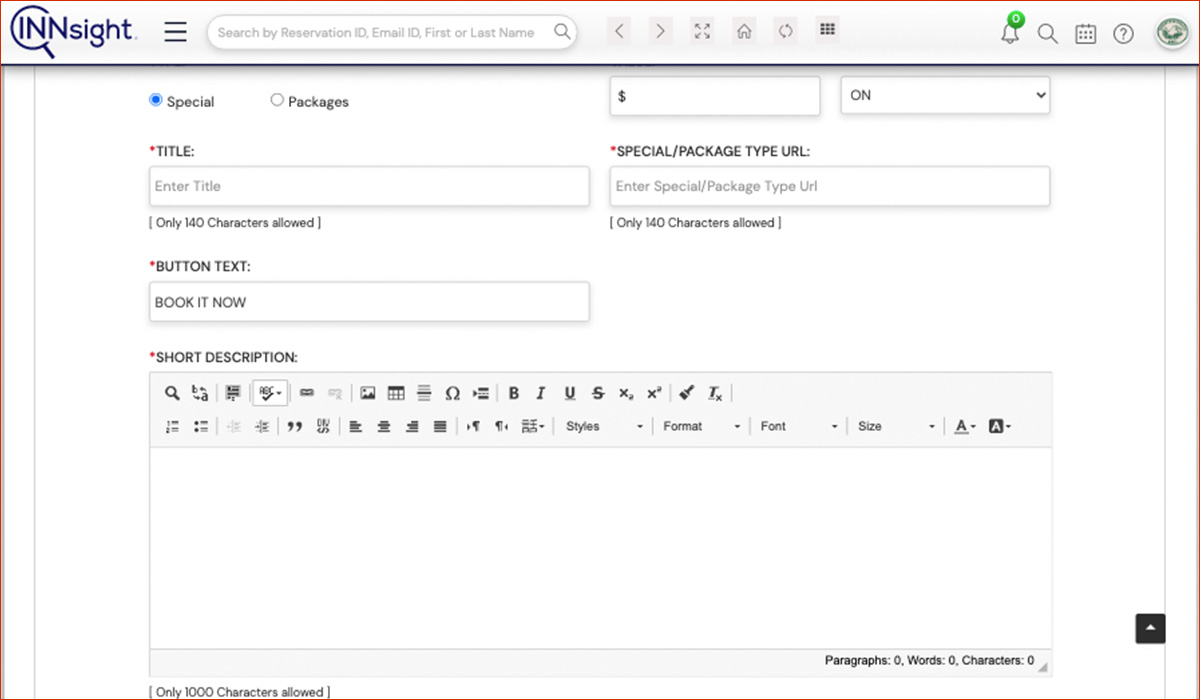
- Click ‘Save,’ and you’re ready!
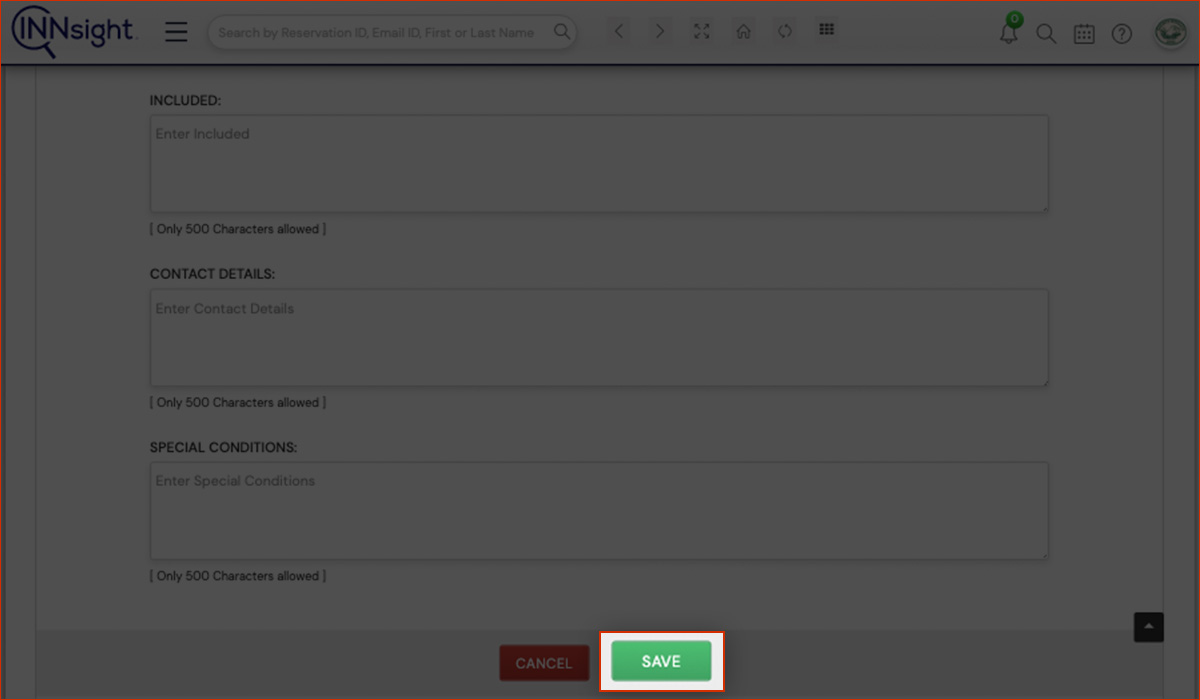
How do I turn off a Special or Package?
- Head to CMS
.jpg)
- Click on ‘Packages’
.jpg)
- Head to ‘Arrange Packages’ and click on your package
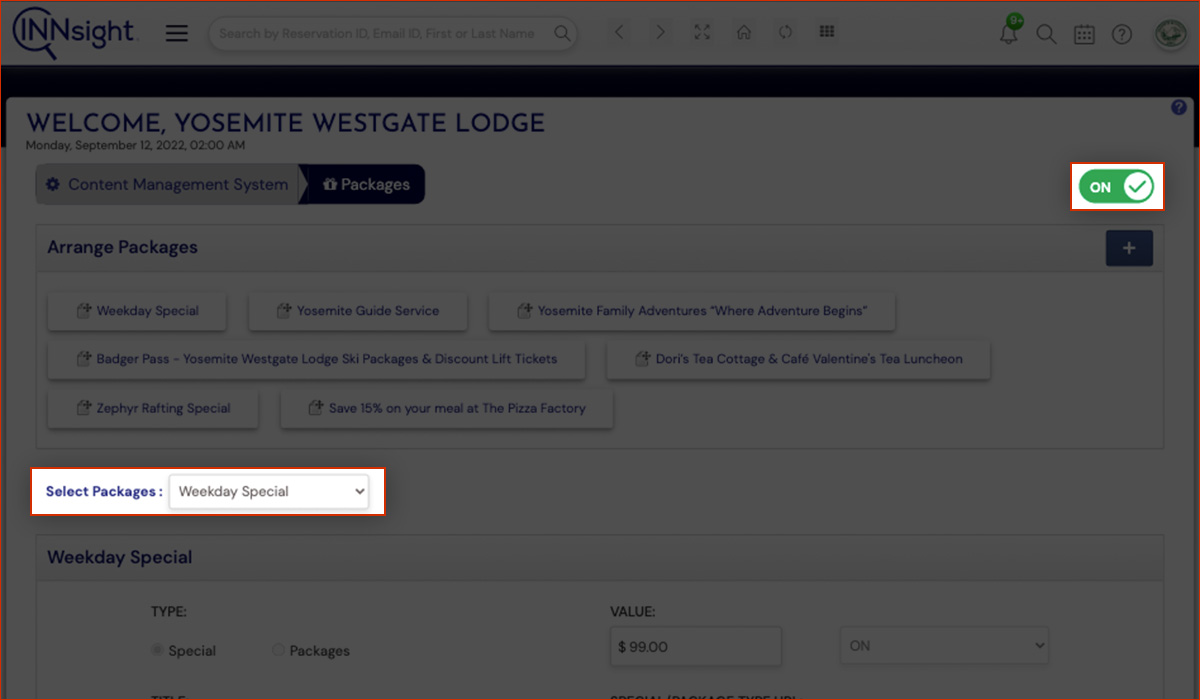
- Click on the ‘ON’ button on the top left corner, and your Special or Package is now switched off