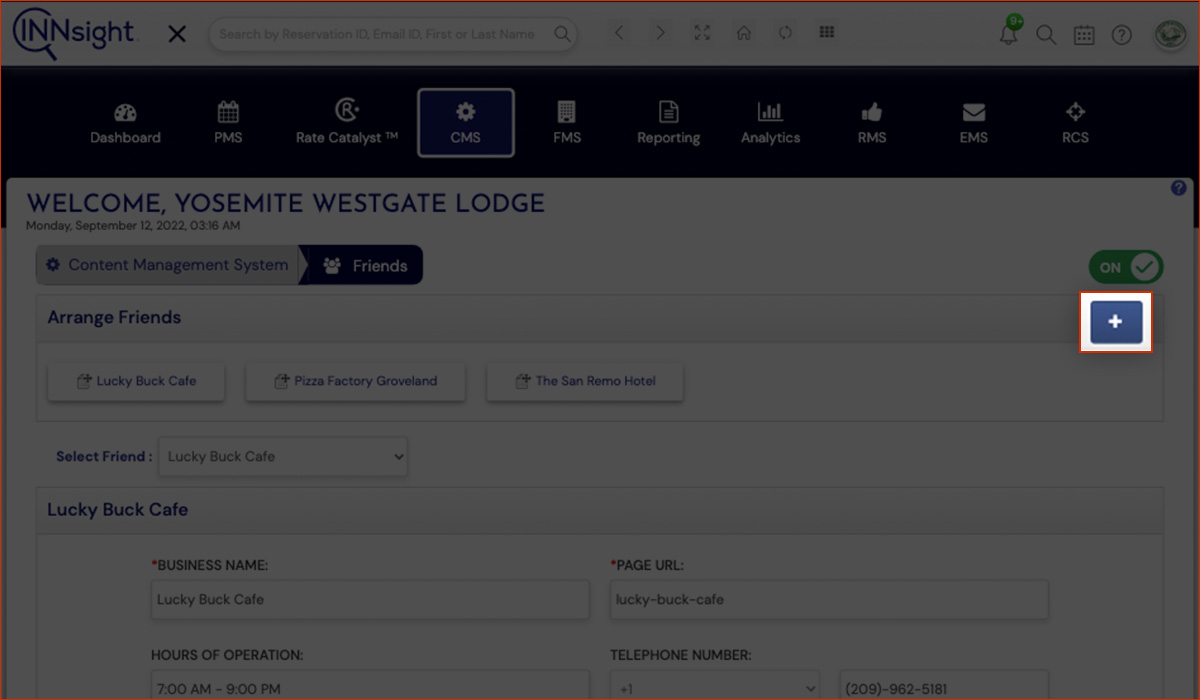Friends
Friends pages live on your property's website as individual pages that help add content and improve your search engine ranking. You can set up a Friends page to share details about neighboring businesses that you work with to improve the products and services you offer at your property. For example, if your hotel works with neighboring restaurants, spas or attractions to offer discounts to your guests, simply create a Friends page for these businesses and explain any special offers in the description field.
Simply press the 'Add Friends' button to begin adding a friends page to your property's website. Upon pressing the button, the form wizard will allow you to set up a friend's page by adding a name, description, URL, location, and images for your friend's page that will be created to promote this business on your property website.
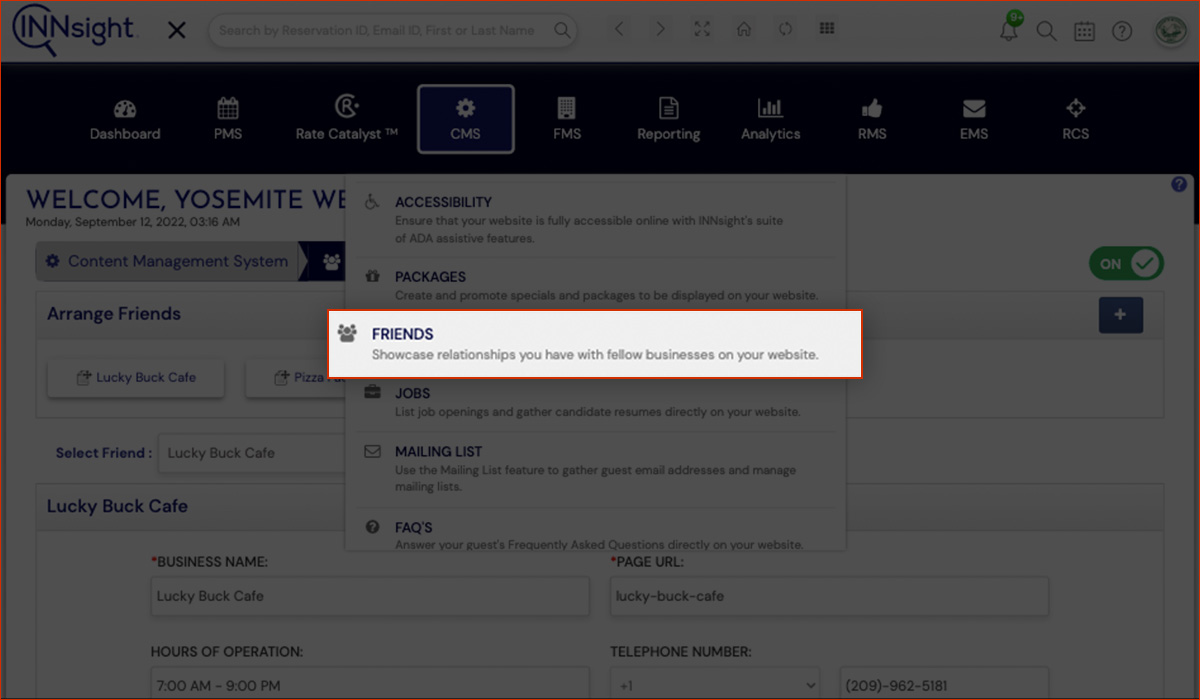
You can arrange the order of the different friend's pages that are displayed on your website by simply dragging and rearranging their order.
Friends pages can be turned on or off for display simply by clicking the on/off slider button.