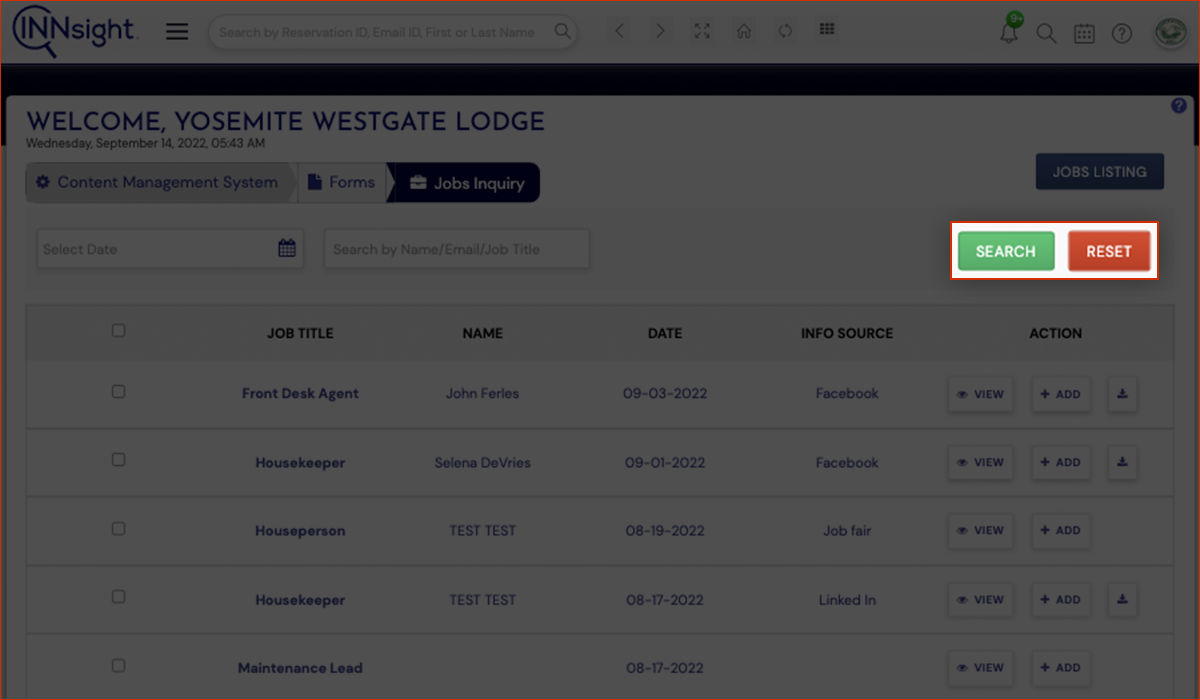Form Results
Mishaps happen everywhere, INNsight ensures you can access guest inquires regardless of whether you ave lost your emails or not.
General Inquiry Form Results
We know that emails can get lost or misplaced, so we have stored all inquiries that guests have made through your website in this easy-to-use table. Simply select any message to view by clicking on its subject or the ‘View’ button. If you click the Add button, you will see a button bar appear with quick links to book a reservation, add a front desk logbook entry, create a lost & found ticket, resend the email, or delete the message.
You can filter or search for specific messages sent via the General Inquiry Form by using the search bar above. The list is also sortable by clicking on the column headings.
Click on CMS Select Form
.png)
Group Inquiry Form Results
We know that emails can get lost or misplaced, so we have stored all group inquiries that guests have made through your website in this easy-to-use table. Simply select any message to view by clicking on its subject or the ‘View’ button. If you click the Add button, you will see a button bar appear with quick links to book a reservation, add a front desk logbook entry, resend the email, or delete the message.
You can filter or search for specific messages sent via the Group Inquiry Form by using the search bar above. The list is also sortable by clicking on the column headings.
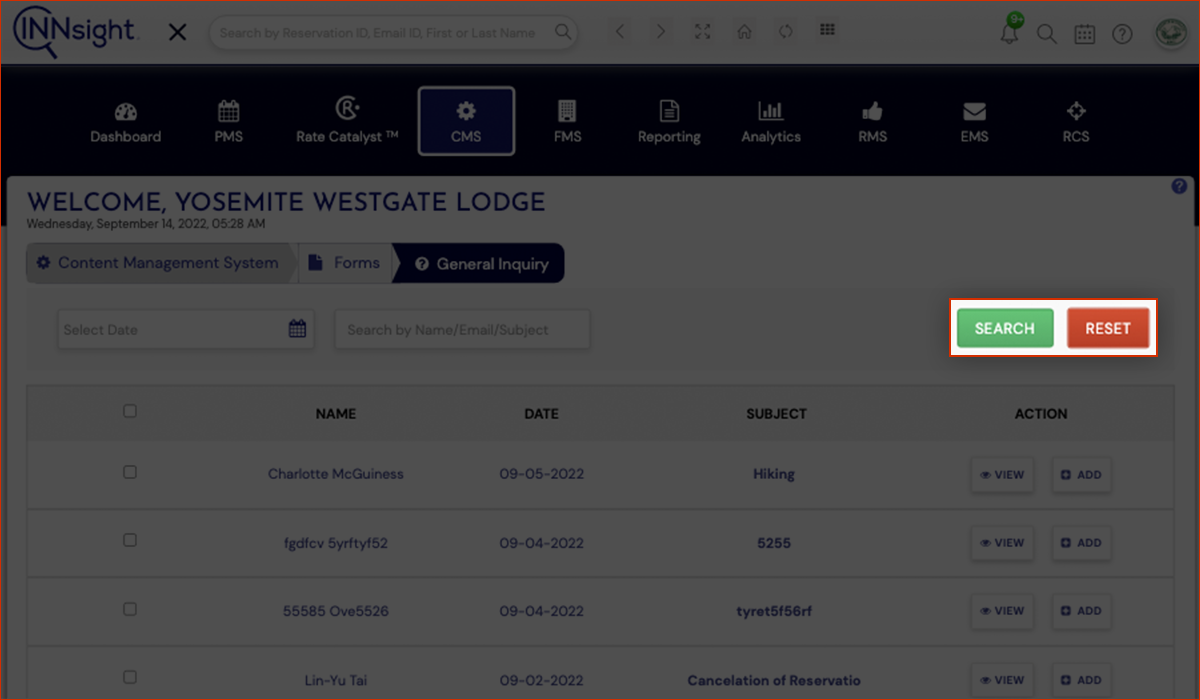
Events Inquiry Form Results
We know that emails can get lost or misplaced, so we have stored all event inquiries that guests have made through your website in this easy-to-use table. Simply select any message to view by clicking on its subject or the ‘View’ button. If you click the Add button, you will see a button bar appear with quick links to add a front desk logbook entry, resend the email, or delete the message.
You can filter or search for specific messages sent via the Event Inquiry Form by using the search bar above. The list is also sortable by clicking on the column headings.
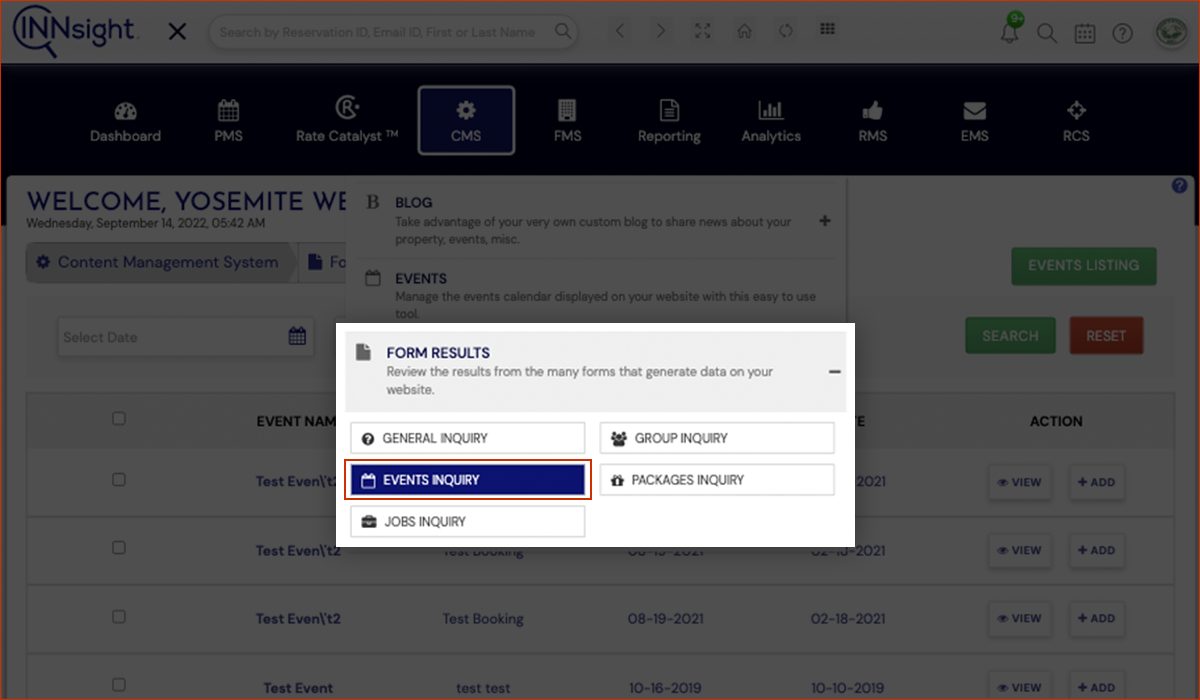

Packages Inquiry Form Results
We know that emails can get lost or misplaced, so we have stored all package inquiries that guests have made through your website in this easy-to-use table. Simply select any message to view by clicking on its subject or the ‘View’ button. If you click the Add button, you will see a button bar appear with quick links to book a reservation, add a front desk logbook entry, resend the email, or delete the message.
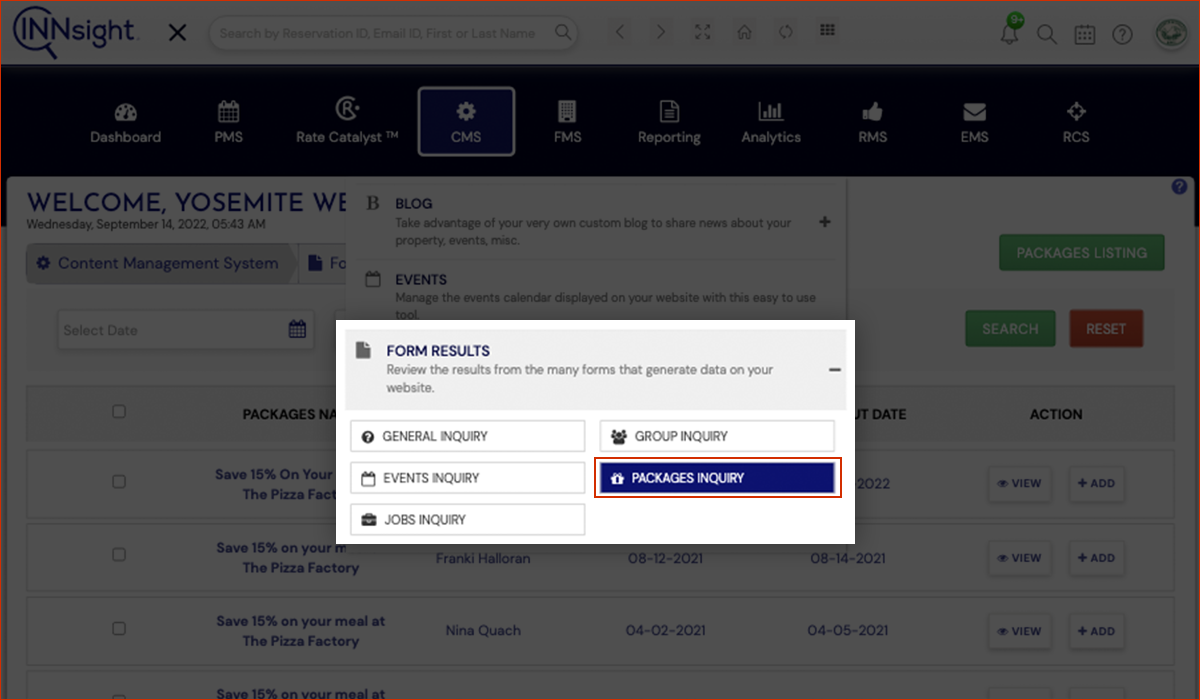
You can filter or search for specific messages sent via the Packages Inquiry Form by using the search bar above. The list is also sortable by clicking on the column headings.
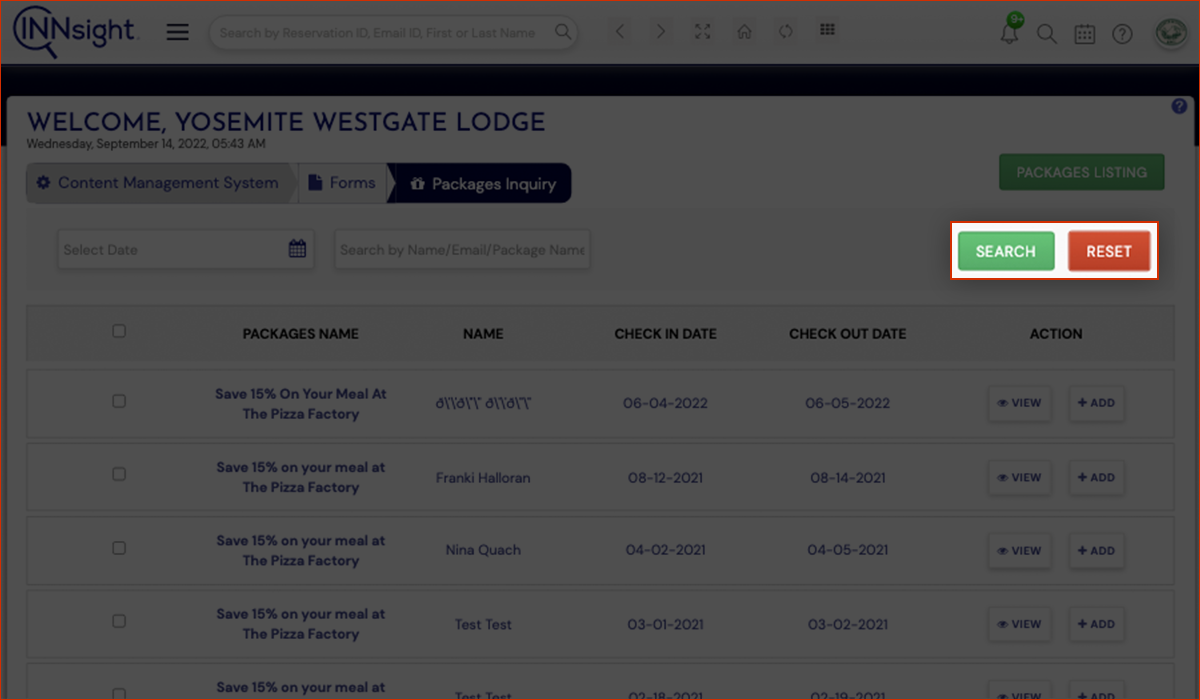
Jobs Inquiry Form Results
We know that emails can get lost or misplaced, so we have stored all job inquiries that guests have made through your website in this easy-to-use table. Simply select any message to view by clicking on its subject or the ‘View’ button. If you click the Add button, you will see a button bar appear with quick links to add a front desk logbook entry, resend the email, or delete the message.
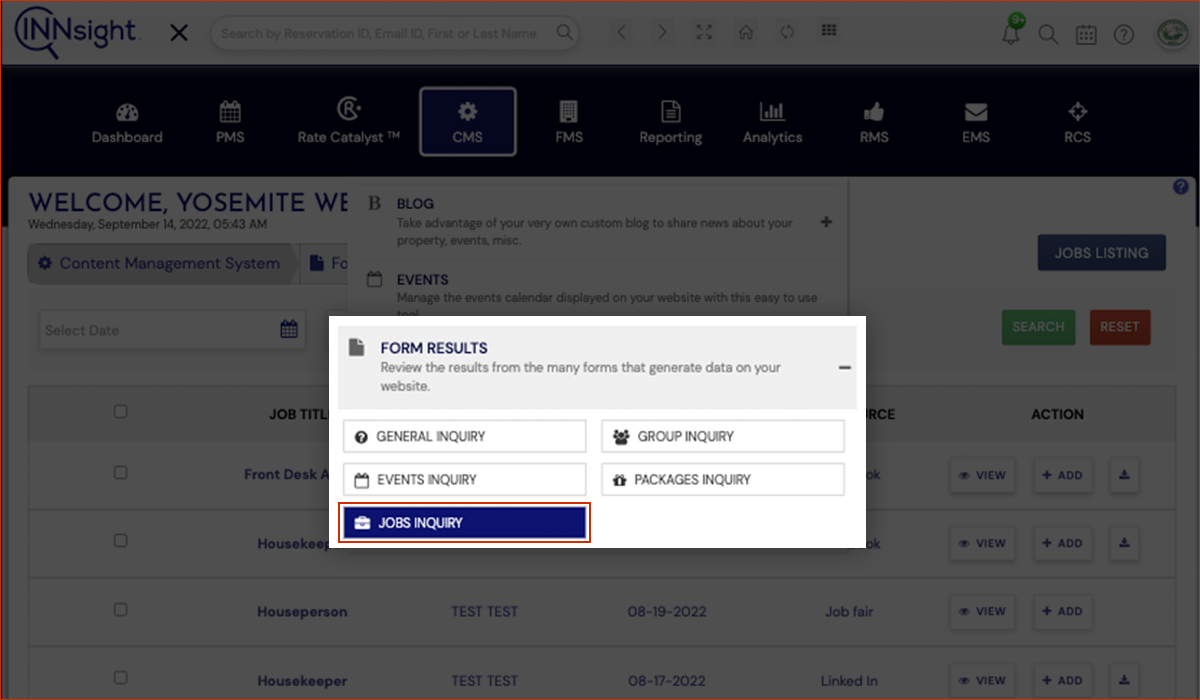
You can filter or search for specific messages sent via the Jobs Inquiry Form by using the search bar above. The list is also sortable by clicking on the column headings.