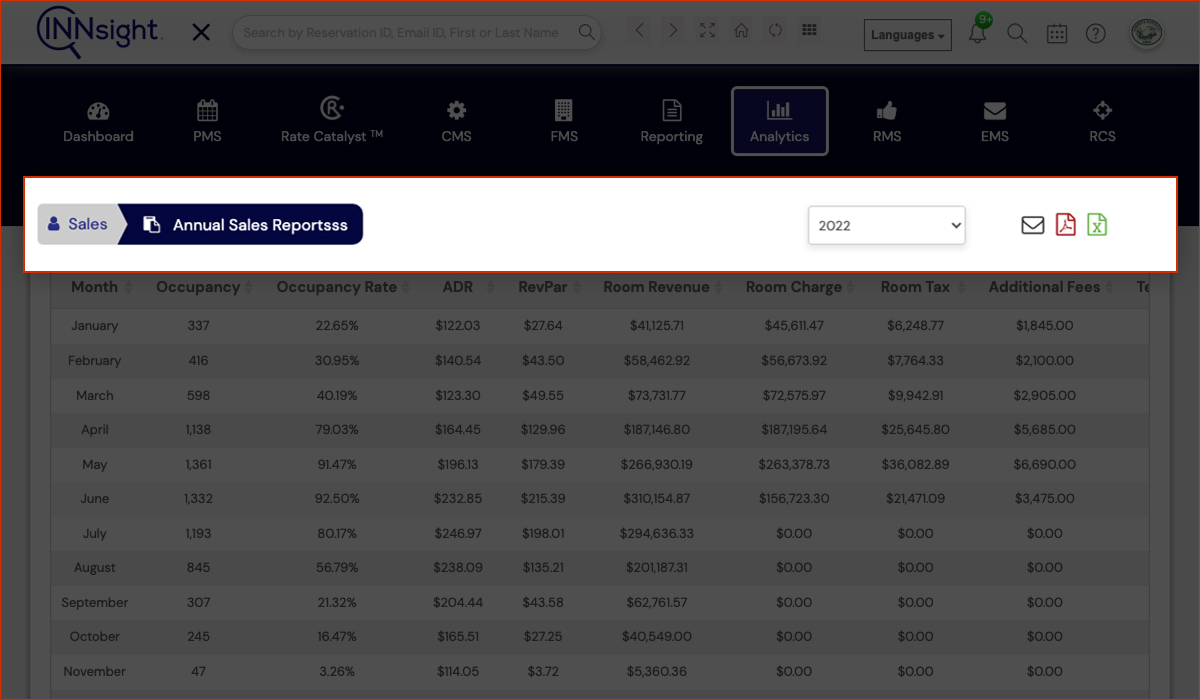Sales Reports Annual
The Annual Sales Report shows a view into business performance of your property across an entire calendar year if you have an eCommerce subscription. The Monthly Report details sales metrics by day. You can select any previous year 'Go to Year’ dialog. To print a report you can simply click on the 'Print' link at the top of the report. To download a report, click on the ‘XLS’ link at the top of the report.
The Annual Sales Report displays the following statistics about your property broken out by month for the selected calendar year:
Room Revenue: Room Revenue details the total room revenue derived from that guest per month. Note: Room Revenue is only tabulated when a guest has actually checked out of that room, as room revenue is not accrued until check out.
Tax: The Tax field displays the total transient occupancy or room tax paid by the guest per month. Note: Tax is only shown after check out when all revenue totals are accrued.
Phone: The Phone field displays any incidental phone charges by guests upon check out per month.
Misc: The Misc. field displays any incidental miscellaneous charges by guests upon check out per month.
Shop: The Shop field displays any incidental Gift Shop charges by guests upon check out per month.
Charge Amount: The Charge Amount field displays the total amount paid by credit card for room and incidental charges by the guests per month.
Occupancy Rate: Occupancy Rate shows a percentage of the total number of rooms that are occupied per month.
ADR: Average Daily Rate or ADR demonstrates the average room rate that was derived per month.
RevPAR: How well are you maximizing your real estate? RevPAR or Revenue per Available Room helps you determine how your real estate is performing. RevPAR is calculated by dividing Room Revenue by the Total Number of Rooms.
To view your Annual Reports, please follow the below steps.
- Please select the Annual Reports sub-tab from the Analytic section.
.jpg)
- You can view your Annual Analytics reports by altering the required dates and email or download your reports in pdf and spreadsheet formats directly from the same tab.